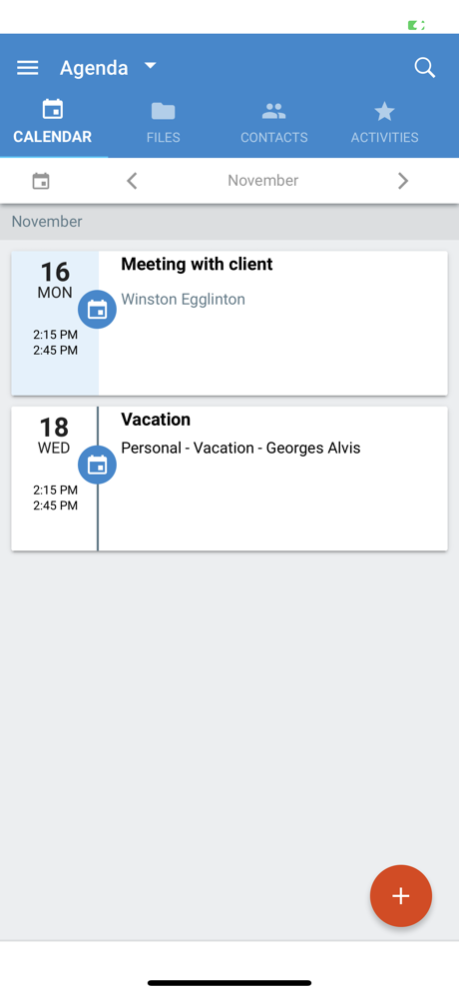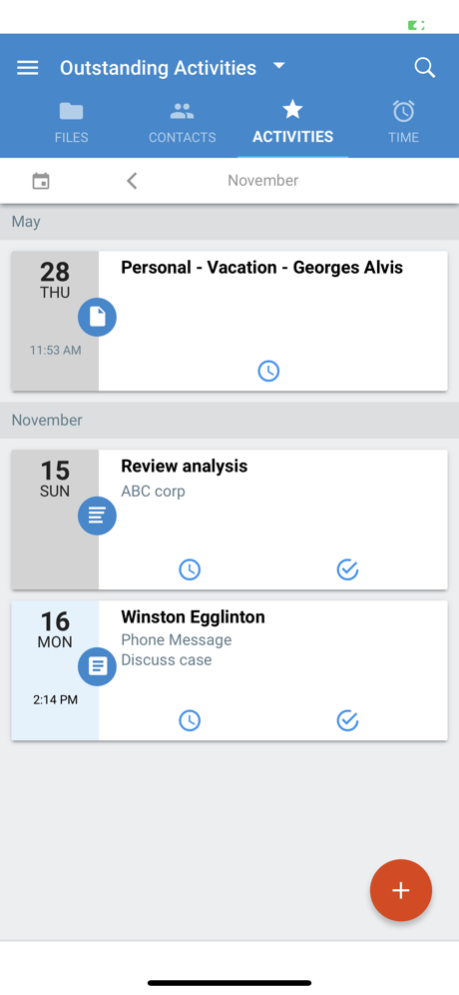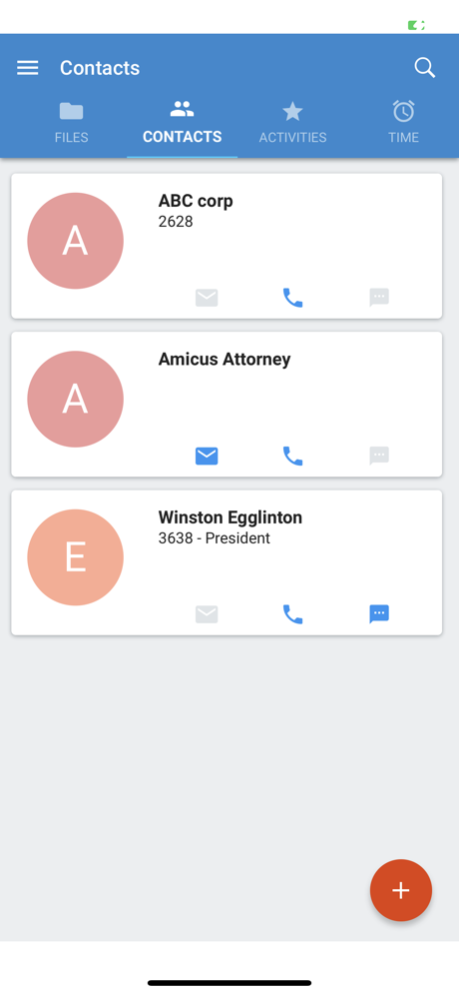Amicus Attorney 2.0.4.4
Continue to app
Free Version
Publisher Description
Experience the power of our award-winning legal case management software in the palm of your hand with the Amicus Attorney Mobile App. Get easy access to the key features of Amicus Attorney, including your client files & contacts, appointments, tasks, phone calls, time entries and notes.
Never miss another billable opportunity.
The Mobile App lets you capture every billable moment from a client phone call to an outgoing email, and everything in between.
In the courtroom? In the air? On vacation?
Designed for those on the go, Amicus Attorney Mobile even works without an internet connection by automatically saving changes while offline and synchronizing when a connection is established.
Your digital assistant.
When you create an email, phone call or a text message from within the App, you will be automatically reminded to create a time entry - just like any great assistant.
Available to current Amicus Attorney customers running the most recent version (v20.xxx).
Nov 19, 2020
Version 2.0.4.4
Amicus Attorney mobile provides anytime / anywhere access to everything that matters in your Amicus Attorney system so you can be productive outside the office.
Version 2 of the mobile application expands adds functionality that was not available in version 1 including:
- Calendar (view, add and delete appointments)
- Tasks (view, add and delete)
- Full list of Contacts as well as the ability to create new ones
- Online / Offline functionality
MATTERS
Access and work with your matters directly from your device. Create time, appointments, tasks and notes for your matter as well as view associated names.
TIME ENTRIES
Never miss a billable moment…with the Mobile app you can capture every billable moment directly from phone calls, emails and text messages.
You can even use a timer to track your actual work . Create and associate time directly from appointments, tasks’s, and notes.
CONTACTS
Gain complete access to your contacts and all their details from your mobile device. View current activity and create time cards, phone calls, to do's and notes for your contacts.
EVENTS
Don’t miss important appointments. The Amicus Attorney mobile application shows your appointments including any rules set based appointments that have been added.
ACTIVITIES (Tasks, Calls, Messages and Notes)
You can track and create notes, tasks and phone call records so you have a complete view of important activities. You can view this for yourself or by matter and contact.
Integrated with the timesheet function you can also easily create time from these activities directly from your device so you don't miss any billable opportunities.
About Amicus Attorney
Amicus Attorney is a free app for iOS published in the Office Suites & Tools list of apps, part of Business.
The company that develops Amicus Attorney is Abacus Data Systems, Inc.. The latest version released by its developer is 2.0.4.4.
To install Amicus Attorney on your iOS device, just click the green Continue To App button above to start the installation process. The app is listed on our website since 2020-11-19 and was downloaded 1 times. We have already checked if the download link is safe, however for your own protection we recommend that you scan the downloaded app with your antivirus. Your antivirus may detect the Amicus Attorney as malware if the download link is broken.
How to install Amicus Attorney on your iOS device:
- Click on the Continue To App button on our website. This will redirect you to the App Store.
- Once the Amicus Attorney is shown in the iTunes listing of your iOS device, you can start its download and installation. Tap on the GET button to the right of the app to start downloading it.
- If you are not logged-in the iOS appstore app, you'll be prompted for your your Apple ID and/or password.
- After Amicus Attorney is downloaded, you'll see an INSTALL button to the right. Tap on it to start the actual installation of the iOS app.
- Once installation is finished you can tap on the OPEN button to start it. Its icon will also be added to your device home screen.